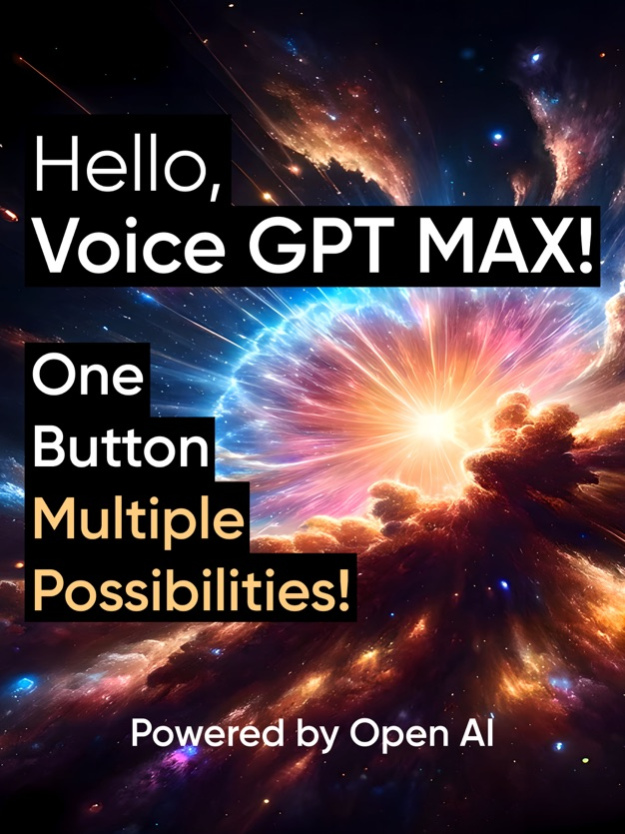Voice GPT MAX - AI Assistant 2.0
Free Version
Publisher Description
Voice GPT MAX: Your one-tap multilingual assistant for expansive, voice-activated replies. Press, speak, and get the answers you need. Try it once, and you'll wonder how you ever lived without it.
Voice GPT MAX simplifies your life by giving you access to a smart conversation partner anytime, ready to chat in multiple languages with just one button. It's built to deliver both quick facts and in-depth responses, making every interaction effortless and personalized. Whether you're seeking knowledge, assistance, or a friendly discussion, Voice GPT MAX is designed to make complex conversations easy and accessible.
What Voice GPT MAX offers:
- Intuitive one-button interaction for ease of use.
- The FULL subscription for more detailed conversations.
- A multilingual experience to chat in your chosen language.
- Adaptive responses that cater to your conversational style over time.
Voice GPT MAX combines simplicity with smart communication, becoming your preferred choice for engaging dialogue. One button is all it takes to explore a multitude of topics, all within the familiar framework of OpenAI's intelligent response system.
Please note: Voice GPT MAX operates independently, utilizing OpenAI's official API without any direct connection to governmental or political organizations. Its information should be viewed as informative and not as formal guidance.
Get started with Voice GPT MAX today and discover how one simple action can expand your world of communication and learning.
UNLIMITED ACCESS TO ALL FEATURES
You can subscribe for unlimited access to Voice GPT MAX features.
Subscriptions are billed automatically at the rate depending on the selected subscription plan.
By using the app, you confirm that you acknowledge and accept our Privacy Policy and Terms of Use:
Privacy Policy: https://voice-gpt.pro/privacy-policy.html
Terms of Use: https://voice-gpt.pro/terms.html
Do you have a question for us?
https://ar-generation.com/contact-us
Apr 3, 2024
Version 2.0
Introducing the latest update for Voice GPT MAX: Your go-to, one-tap, multilingual assistant for voice-activated, comprehensive responses. Experience effortless communication with just a press and speak. Discover why Voice GPT MAX is essential for anyone seeking efficient, personalized conversations across multiple languages.
What’s New:
- Simplified Interaction: Improved one-button use for even easier access.
- Enhanced Voice Chat: Dive into smoother, more responsive voice interactions. We've optimized our voice recognition to better understand and reply to your inquiries in multiple languages.
Voice GPT MAX is your smart partner for any query, designed for simplicity and intelligent communication. Start exploring a world of knowledge and conversation today.
About Voice GPT MAX - AI Assistant
Voice GPT MAX - AI Assistant is a free app for iOS published in the Office Suites & Tools list of apps, part of Business.
The company that develops Voice GPT MAX - AI Assistant is ar-generation. The latest version released by its developer is 2.0.
To install Voice GPT MAX - AI Assistant on your iOS device, just click the green Continue To App button above to start the installation process. The app is listed on our website since 2024-04-03 and was downloaded 2 times. We have already checked if the download link is safe, however for your own protection we recommend that you scan the downloaded app with your antivirus. Your antivirus may detect the Voice GPT MAX - AI Assistant as malware if the download link is broken.
How to install Voice GPT MAX - AI Assistant on your iOS device:
- Click on the Continue To App button on our website. This will redirect you to the App Store.
- Once the Voice GPT MAX - AI Assistant is shown in the iTunes listing of your iOS device, you can start its download and installation. Tap on the GET button to the right of the app to start downloading it.
- If you are not logged-in the iOS appstore app, you'll be prompted for your your Apple ID and/or password.
- After Voice GPT MAX - AI Assistant is downloaded, you'll see an INSTALL button to the right. Tap on it to start the actual installation of the iOS app.
- Once installation is finished you can tap on the OPEN button to start it. Its icon will also be added to your device home screen.